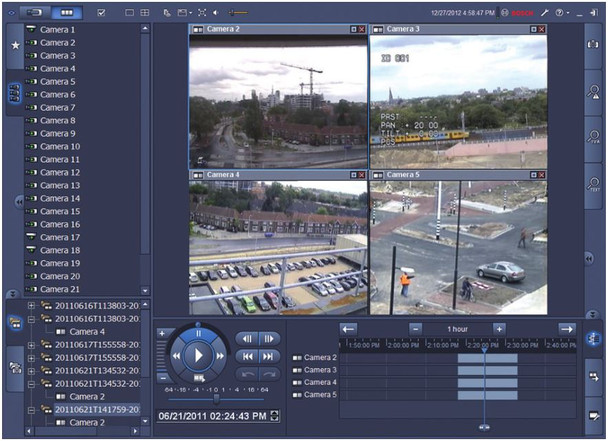Description
Bosch BVC-ESIP48A 48 IP Camera Add-on License for Video Client
Video Client is a Windows PC application for live viewing and playback of network-connected cameras. The software package consists of a live viewing and playback application, and a configuration manager. The Configuration Manager software allows the settings for supported devices to be configured. In addition Video Client allows a direct connection to any Bosch device, so no local configuration is needed. A stand-alone player will allow archive playback and authentication without any other workstation software. A set-up wizard is included with the package to help with the installation of the system. The Video Client software is optimized for use in small-to-medium size CCTV installations. For a better overview and individual organization devices can be grouped in folders or remote sites.
Key features:
- 48 IP Camera add-on licences
- Live viewing of multiple cameras
- Local recording and snapshots
- PTZ control and digital zoom
- Playback and export from storage
- Motion and forensic search
- All IP cameras, IP encoder devices and recording solutions supported by VideoSDK 5.82 as well as devices of the DIVAR family are supported.
Viewing live cameras
The Video Client main monitor allows a mix of up to 20 HD or SD cameras to be viewed at the same time. Multiple cameras can be dragged and displayed in predefined quick scratch views. Sets of favorite views showing a logical composition of camera images can be defined and named by each user. These favorite views are easily accessible and allow one-click display of related camera images in a user-defined layout. A second monitor on the Video Client workstation can be used as a spot monitor. Favorite views and sequences can be assigned to this second monitor. Live camera streams can be displayed on a monitor wall built with SD or HD decoders. The layout of the wall is easily configured with a graphical interface. Alarm and relay status information is displayed on the live page. Connected relays can be activated or deactivated with a mouse-click. A single click in a cameo records live video images from a camera locally. Up to two cameras can be recorded at the same time on the workstation. Still snapshots of a camera video image can also be exported locally. The instant playback function enables one-click replay of the previous minute of the active camera’s video.
Text data from ATM/POS devices can be shown next to the live video stream. Camera with PTZ capability can be manipulated by dragging the mouse in the cameo or by using the PTZ control console. Live mode and playback mode can be controlled using the IntuiKey keyboard. If a selected camera has an audio stream, it can be played via the sound facilities of the PC.
Playback and export of recorded video
The playback window is optimized to replay and export recorded video and audio of four cameras simultaneously. The recording sources include our recording solutions and workstation local recording, as well as exported files.
A timeline panel shows recordings and events ordered in time. It facilitates the pinpointing of recordings at a particular time. Selected time periods of video and audio on the timeline can be easily exported. Four cameras can be selected for export in either a native or Windows-compatible export format. Video export is a background task so allowing other tasks to be continued without interruption. Still snapshots of a recorded camera video image can also be exported locally.
The replay shuttle console gives easy control of forward and reverse playback at low or high speed, scratching and trick play of up to four recording sources simultaneously. A stand-alone player allows playback of exported video material without requiring software installation.
Searching
The event search task panel helps define search criteria for motion or alarm recordings. The IVA search task panel provides access to the highly advanced forensic search facilities, unique to Bosch CCTV products. In this task panel the user can define complex searches, like the number of people entering a door, or finding all video fragments with a person in a red coat, or detecting people using an escalator in the wrong direction, or signaling left luggage.
Advanced configuration for optimized results
The advanced features available in our cameras can be configured using the Configuration Manager software, allowing you to obtain optimized results from each device.
IMPORTANT
NOTE
All E-license have a standard lead time of 24-72 business hours. The E-license are sent off to the manufacturer for processing and once they are generated we will receive an email with them. If the 72 business hours have passed and you have not received the e-license please call the customer service department at 214-948-1300 x 411 for assistance.
Downloads
Popular Search
Additional Information
|
Compliance:
|
NDAA Compliant
|
|
Manufacturer Website:
|
https://www.boschsecurity.com/us/en/
|